Departments
School Board
Students & Parents
Community
2023-2024 ENROLLMENT/REGISTRATION IS NOW OPEN
Groesbeck ISD uses Ascender ParentPortal to manage information for students within GISD. This site provides web access to school-related information about your students, including attendance, grades, discipline, assessments, and immunizations. Ascender ParentPortal is also used to enroll and update all student information, digitally upload documents required for registration, and complete forms that are required annually. The following steps are required for all new students in order to register for the upcoming school year.
Documents Required for New Student Enrollment:
-Proof of residency (Current within last 30 days)
Contract of sale or lease agreement
Gas bill indicating the address and the adult's name
Water bill indicating the address and the adult's name
Electric bill indicating the address and the adult's name
-Child's Birth Certificate
-Child's Social Security Card (If Social Security Card is not provided, a state school ID will be issued)
-Child's Immunization Records
-Driver's License of Enrolling Parent/Guardian
-Withdrawal form from previous district or district name and location
-Applicable legal documentation
STEP 1:
To begin the registration process you will need to set up your Ascender ParentPortal account. Once you have created your account go to the New Student Enrollment Page to enroll a new student online. Once Groesbeck ISD has completed your student's enrollment, the campus will issue you a ParentPortal ID for each student you successfully enrolled. You will use this ParentPortal ID to add each student to your account.
Parent Portal:
PARENT PORTAL
STEP 2:
Once logged into your Ascender ParentPortal account, go to New Student Enrollment. This page allows you to go through the steps required to enroll new students online. You can enroll multiple students at once.
1- Student Name
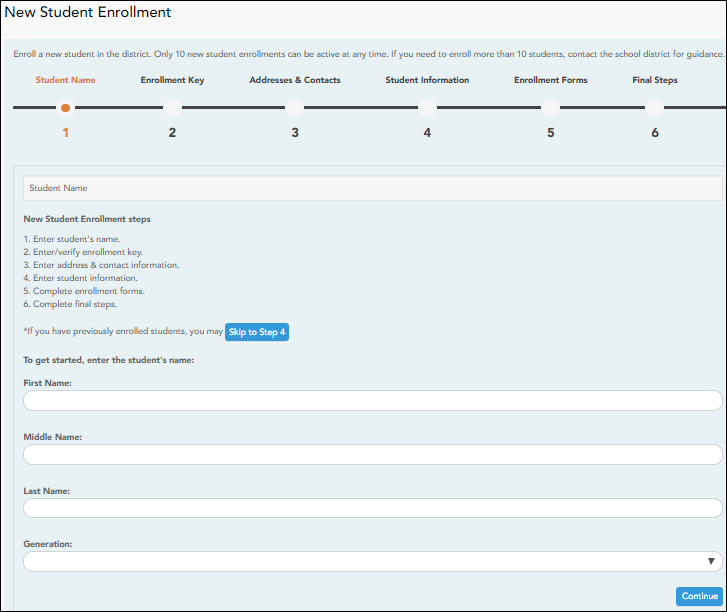
2- Enrollment Key: an enrollment key will be sent to your email. Check your email and copy the enrollment key into the box.
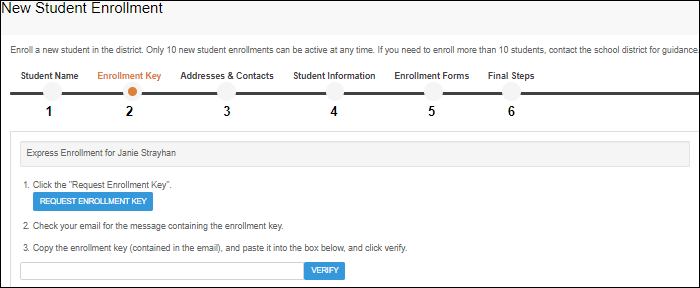
3- Addresses & Contacts: Enter physical and mailing addresses for the student and other contact information
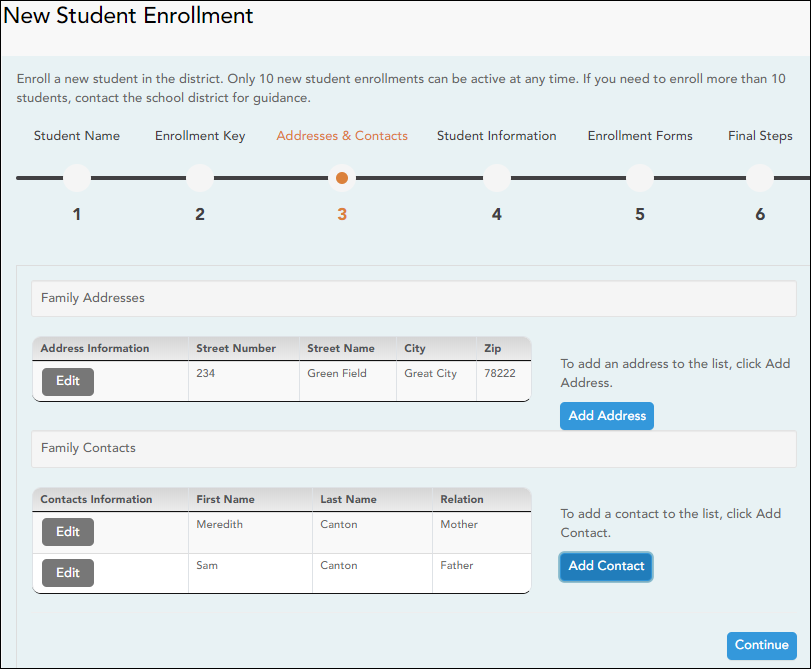
4- Student Information: Select Add/Edit Info to add information to each student. You will add the student's address, contacts, demographic information, and all required documentation for registration.
New Student Enrollment documents include proof of residency, Child's Birth Certificate, Child's Social Security Card (optional, if not provided a State School ID will be issued), Child's Immunization Records, Driver's License of Enrolling Parent/Guardian, Withdrawal Form from the previous district, or district name and location, and all applicable legal documentation.
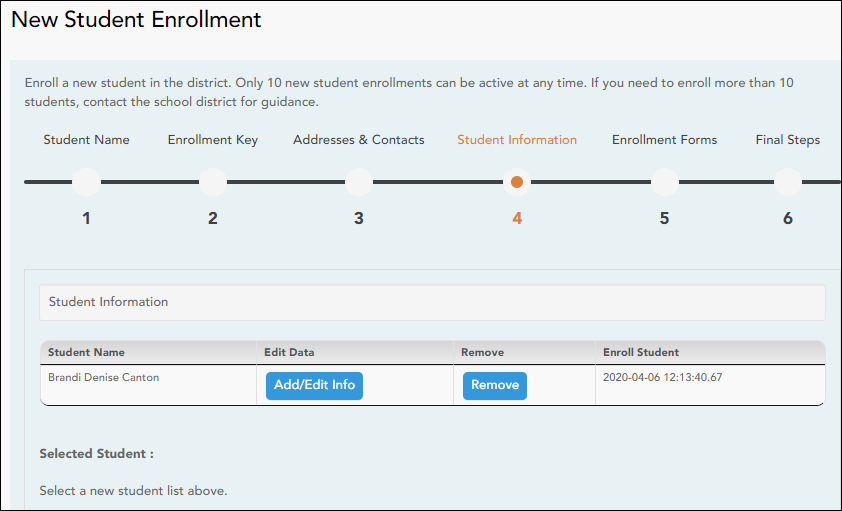
5- Complete enrollment forms:
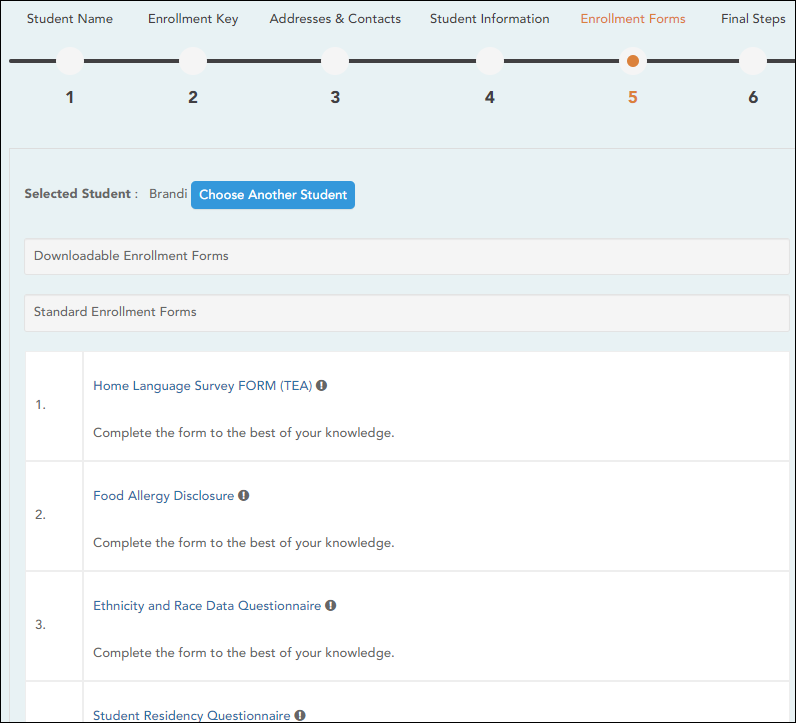
If you have difficulties uploading proof of residency to Ascender Parent Portal, please email the proof of residence to the appropriate campus email. Please include the student name and grade level in email.
H.O. Whitehurst Elementary School: m.gutierrez@groesbeckisd.net
Enge-Washington Intermediate School: s.anderson@groesbeckisd.net
Groesbeck Middle School: j.gonzalez@groesbeckisd.net
Groesbeck High School: c.payne@groesbeckisd.net